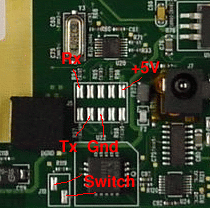Hermit
Hermit is a bootloader, kind of like LILO for x86 PCs. It also supports uploading new data to the Flash to boot from. It has two parts, a target-side image that runs on the Ceiva, and a host-side executable that sends data and commands to the target side. We will actually need two versions of the target-side image, one which is uploaded by Shoehorn into RAM and executed, which then uploads the second version into Flash memory.
Hermit is also maintained by Mike Touloumtzis, however his version only supports the EP7211. You will need a modified version that supports the Ceiva. This version also supports a -F flag to use 115200 baud instead of 9600 baud, although this selection must be compiled in to the target-side images. By default, the bootmode image uses 9600 (because Shoehorn does), and the second image uses 115200. You will need to edit the top directory Makefile to set your install prefix. To compile and install the bootmode target-side image and the host executable, use:
make TARGET=ceiva PROFILE=ceiva-boot scrub install
To compile the second image, use:
make TARGET=ceiva PROFILE=ceiva scrub install
This should leave the files loader-ceiva.bin and loader-ceiva-boot.bin in the lib/hermit/ under your install prefix, and the hermit executable in bin/.